
You have a prospect and want to create an audIT for them. If you’re an audIT user, here’s how you should do it.
But first, what is Gap Selling?
In the book Gap Selling by Keenan, he explains it as this: Gap selling is a process of tactfully challenging buyers’ assumptions, exposing (and sometimes confirming) the true size of their problem, then correctly assessing the impact it will have on their lives. He goes on to say: “The more impact, the larger the gap. And the larger the gap, the move valuable the solution… as in your product/service”.
During your presentation, it’s your job to expose the gap to them. This is where the value lives.
‘The gap’, very simply is the space between their current state and their future state. As in where they are today and where they want/need to be.
To illustrate, here’s a real-life story that just actually happened to me personally
I get solicited by alarm companies on a regular basis. We live in a very safe area and for the past 15 years the idea of spending anything on an alarm for my home seemed ridiculous.
The value of this to me was zero. At best, maybe I would spend a few bucks to install a Ring system.
Recently, there have been reports of people testing cars at night to find any unlocked. When they do, they steal whatever is inside. If the car is locked, they move on.
We keep our cars inside our garage. But this did catch my attention and I started to see a little more value in an alarm system.
Then, last week it all changed. Someone about a mile from me shared a video from their security system in a town Facebook group.
At 6am, an extremely suspicious and unfriendly looking man tried to open this person’s front door while his friends waited in a car. This person is someone this family did not know. It was a completely random visit. The part that got theirs and my attention; he had a gun in his hand.
I made an appointment with an alarm company the very same day. The value of having an alarm system just went up tenfold when I learned about this.
In your presentation, you must find a way to clearly demonstrate the gap between not using your MSP and using your MSP. It must be as clear as it was to me that it’s time to get an alarm system. And not just the cheapest solution… The solution guaranteed to keep armed strangers far away from my house.
How this works in your audIT
When you create a proposed plan, you are generating a report with two different audITs. The first audIT you create is called the baseline plan. This is their current state.
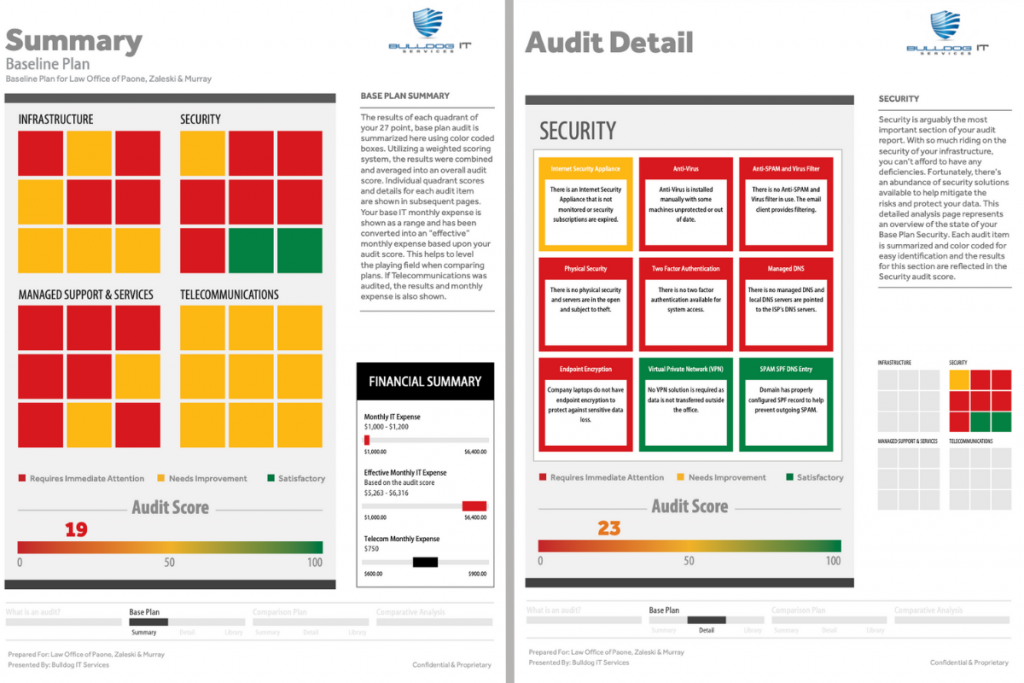
In your technical assessment you should have collected all the information you need to create your baseline plan. You can even use the audIT Fact Finder. This is a PDF you can use to take notes during the assessment. Not only does it prompt you to ask the right questions at the right time… it follows the template of your audIT. This makes it super easy to create the audIT before the next meeting.
Once you have created your baseline plan (their current state) we recommend you clone it as a proposed plan. This will make an exact copy of your finished baseline plan audIT.
Next, you simply edit this audIT to reflect what you are proposing for them. This is their future state.
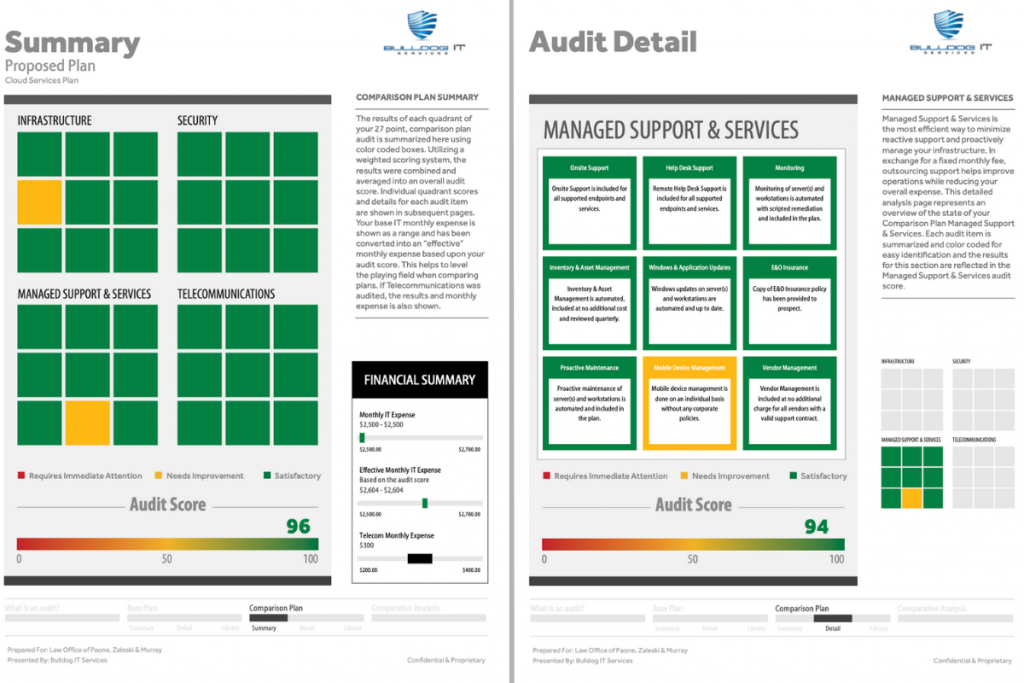
Once you complete these two types of audITs, you generate the presentation in whichever format you want to deliver it. You can generate a PDF in either portrait or landscape. Or you can generate it into a PowerPoint presentation.
In the generate presentation section, you can choose to print as a standalone audIT or a comparative. When creating a sales presentation, you will want to choose comparative.
This will generate a presentation where the baseline is shown first, the proposed plan is second and the very last page is a comparative page that shows current state and future state side by side. This page reminds them where they are today, shows the value gap and shows the future state. This page practically closes the deal for you.
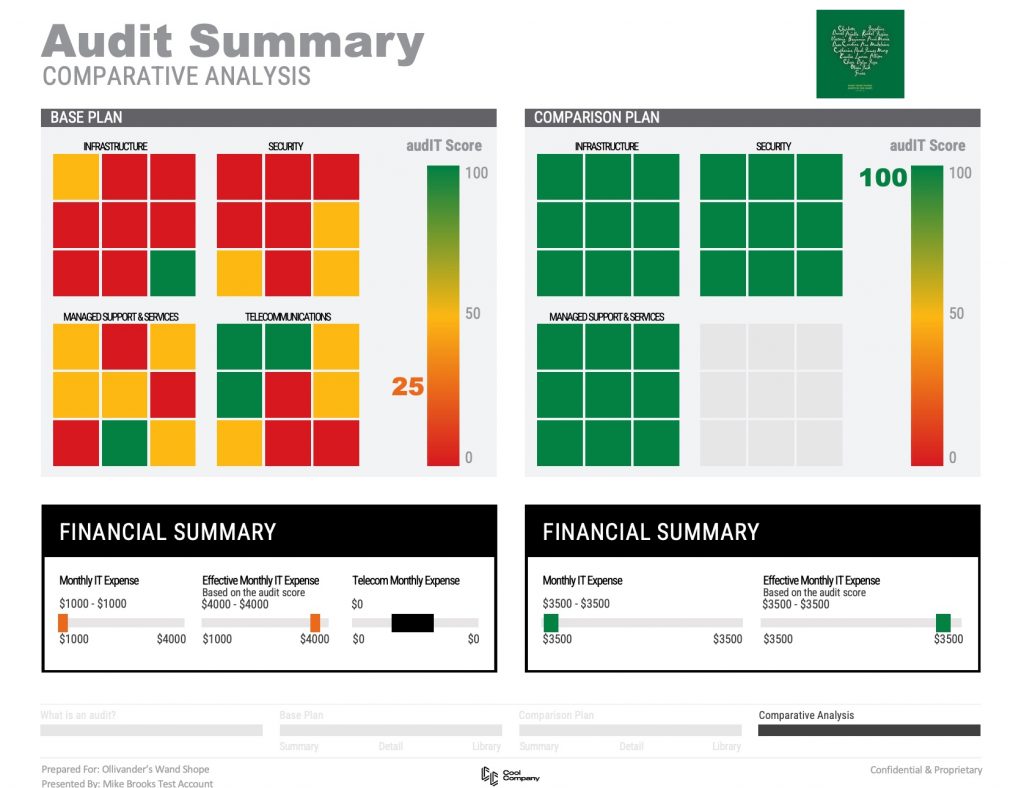
Why this works
The magic of audIT is as simple as the red, yellow and green boxes. The format is easy to understand, it is scored and quite frankly, they just won’t like seeing the red.
When you use audIT, you’re presenting it in language they understand. This is the important part.
They will easily see why what they have now (the current state) is not meeting their needs. And because it’s non-technical, they understand why this is so important and how it connects to their business needs.
When they see the proposed plan (the future state) they understand where it is you’re taking them. Then the comparative analysis brings it all home in a simple and compelling way that is extremely persuasive.
If you’ve read Gap Selling, you will see exactly why audIT works so well to close sales. If you haven't read it, this is a book we at audIT highly recommend.
Always make sure to demonstrate current state (baseline plan) and future state (proposed plan) with a comparative analysis and you’ll close the maximum amount of new business every time.
For more on creating audITs: read this article to learn more about audIT as part of your MSP sales process and the correct way to create an audIT


You must be logged in to post a comment.